Step 1: Choose a Cryptocurrency Exchange
Select a reliable cryptocurrency exchange where you can purchase Bitcoin, which includes satoshis. Popular platforms include:
- Binance
- Coinbase
- Kraken
- KuCoin
Look for an exchange with good security features, low fees, and availability in your country.
Step 2: Create an Account
- Visit the website or download the app of your chosen exchange.
- Sign up using your email or phone number.
- Complete the KYC (Know Your Customer) verification process by providing a valid ID (e.g., passport, driver’s license).
Step 3: Deposit Funds
- Log into your account.
- Go to the “Deposit” section.
- Select your preferred payment method:
- Bank transfer
- Debit/credit card
- PayPal (if supported)
- Add the amount you want to use for purchasing Bitcoin.
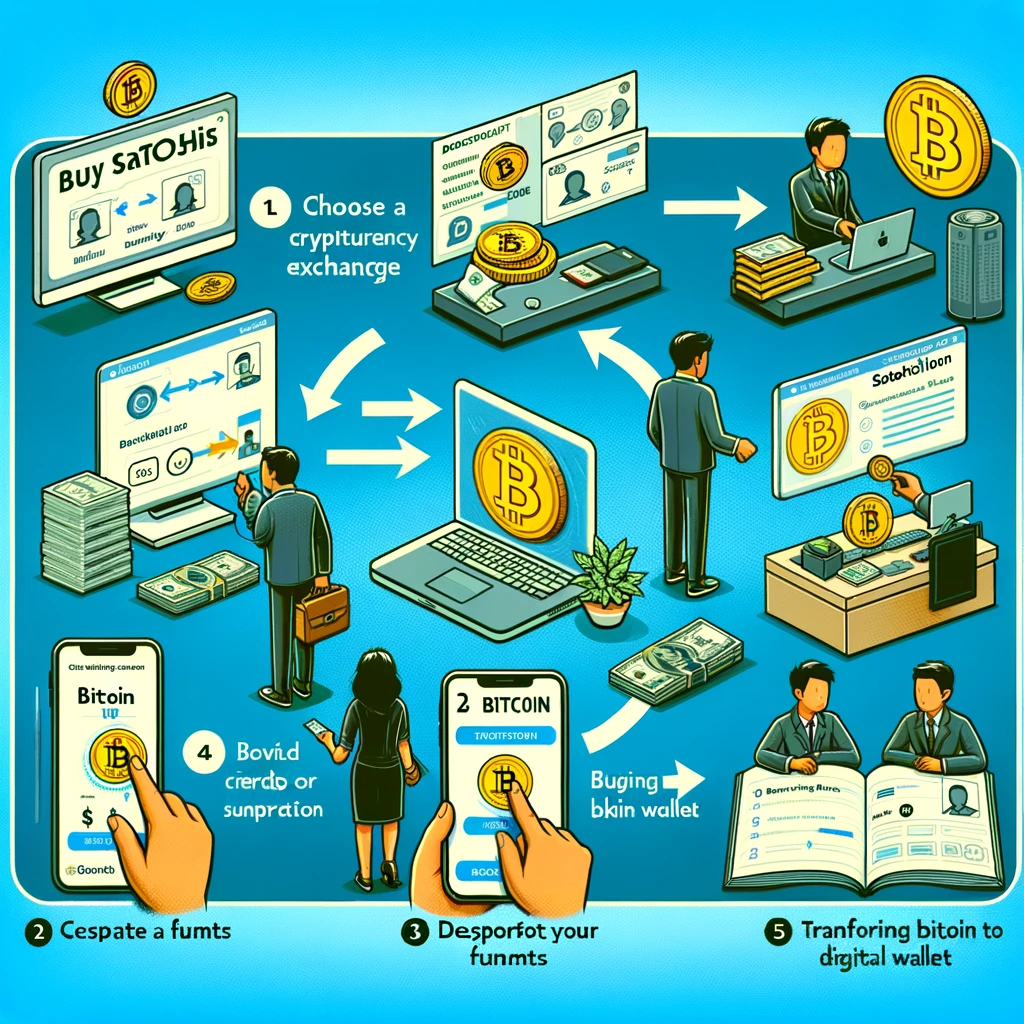
Step 4: Buy Bitcoin
- Navigate to the “Buy/Sell” section.
- Select Bitcoin (BTC) as the cryptocurrency to purchase.
- Enter the amount you wish to buy (e.g., $10 or more).
- Confirm the transaction.
💡 Note: Since Bitcoin is divisible, your purchase amount will be automatically converted to satoshis (e.g., 0.0001 BTC = 10,000 satoshis).
Step 5: Store Your Satoshis Securely
After purchasing, transfer your Bitcoin to a secure wallet for safekeeping:
- Hot Wallets (online):
Examples: Trust Wallet, Exodus, MetaMask. - Cold Wallets (offline):
Examples: Ledger Nano X, Trezor.
💡 Tip: Cold wallets are safer for long-term storage as they’re less vulnerable to hacking.
Step 6: Check Your Balance in Satoshis
Most wallets and exchanges will automatically show your balance in both BTC and satoshis. If needed, you can manually calculate:
- 1 Bitcoin (BTC) = 100,000,000 satoshis.
Important Tips:
- Always enable Two-Factor Authentication (2FA) on your exchange account for added security.
- Be cautious of transaction fees and exchange rates.
- Stick to reputable platforms to avoid scams.



